-
Home
-
Contributors
-
International
-
Account
-
Information
More From Contributor
- From clear to light smoke in a matter of seconds. The Pinlock Protec TINT insert lens react to UV light by darkening ...
- From clear to light smoke in a matter of seconds. The Pinlock Protec TINT insert lens react to UV light by darkening ...
Icon Airflite, Pinlock Lens
Clear, Dark Smoke, Light Smoke, and RST Silver. Step 2 Remove the helmet shield from the helmet. Flex the helmet shield and place the Pinlock® lens between the two pins provided in the helmet shield. Once installed, remove protective film. Step 3 Inspect the silicon seal on the Pinlock® lens. It must make full contact with the helmet shield in order to avoid any condensation forming between the helmet shield and the Pinlock® lens. If correct, re-install your helmet shield. Step 4 If the silicon seal does not make full contact with the helmet shield you can adjust the pressure by turning the outside screw counter clockwise using the outside arrow in the pin for reference. Once finished, re-install your shield. Here you find some information about Pinlock Anti-Fog lenses
- External links may include paid for promotion
- Availability: In Stock
- Supplier: Motoin SE
- SKU: se-11056143-001
Product Description
The Pinlock® visor insert is made out of a material that contains moisture absorbing properties, which reacts like a sponge & absorbs moisture effectively. The inner part of the Pinlock® is lined with a silicon bead, which creates a double glazed window type of effect when the Pinlock® visor insert is attached to the helmet visor. The pocket of air that is trapped in between the visors acts as an insulator for the inside temperatures in the motorcycle helmet. Efficient absorption properties combined with the double glazed like feature, the Pinlock® visor insert is the most effective, durable & affordable anti-fog solution on the market. How to install Step 1 The Pinlock® Flite Shield™ Insert Lens only works with Pinlock® Ready Flite Shields™ (Sold Separately) available in Clear, Dark Smoke, Light Smoke, & RST Silver. Step 2 Remove the helmet shield from the helmet. Flex the helmet shield & place the Pinlock® lens between the two pins provided in the helmet shield. Once installed, remove protective film. Step 3 Inspect the silicon seal on the Pinlock® lens. It must make full contact with the helmet shield in order to avoid any condensation forming between the helmet shield & the Pinlock® lens. If correct, re-install your helmet shield. Step 4 If the silicon seal does not make full contact with the helmet shield you can adjust the pressure by turning the outside screw counter clockwise using the outside arrow in the pin for reference. Once finished, re-install your shield. Here you find some information about Pinlock Anti-Fog lenses
Reviews/Comments
Add New
Intelligent Comparison
We couldn't find anything!
Perhaps this product's unique.... Or perhaps we are still looking for comparisons!
Click to bump this page and we'll hurry up.
Price History
Vouchers
Do you know a voucher code for this product or supplier? Add it to Insights for others to use.

 United Kingdom
United Kingdom
 France
France
 Germany
Germany
 Netherlands
Netherlands
 Sweden
Sweden
 USA
USA
 Italy
Italy
 Spain
Spain



 Denmark
Denmark